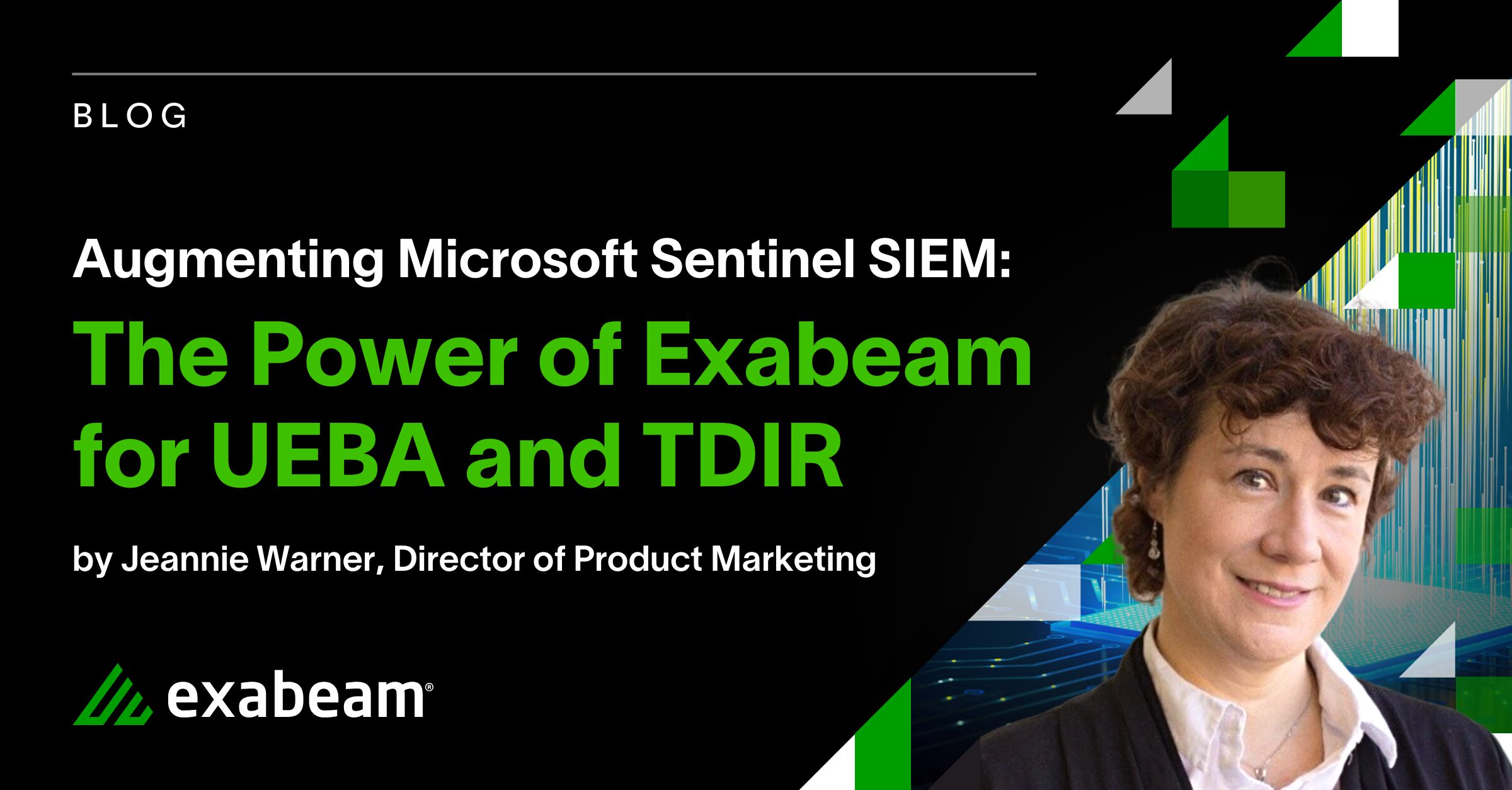Making the Switch: A Step-by-Step Guide to Migrating from On-premises to Cloud-native SIEM
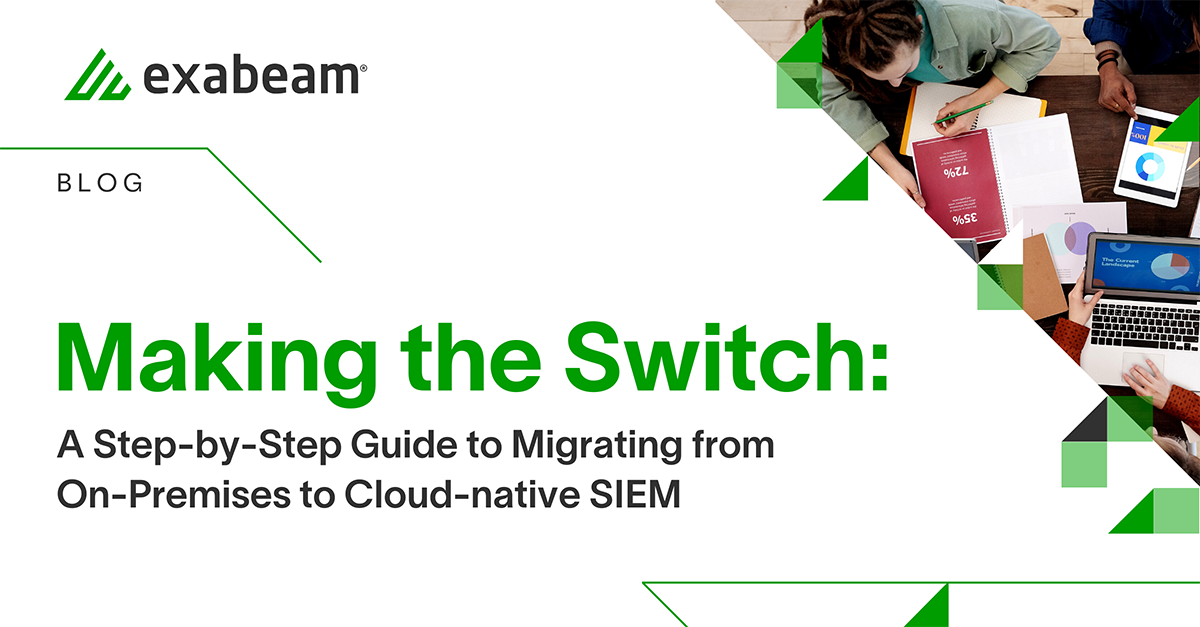
Adopting a modern, cloud-native security information and event management (SIEM) solution has become increasingly important. For those currently using on-premises SIEM, making the switch to cloud-native SIEM can bring many benefits, including scalability, flexibility, and advanced capabilities to address today’s complex cyberthreats. In this final post of our series, we will outline the steps involved in migrating from on-premises to cloud-native SIEM.
In this article:
- Step 1: Assessing your current SIEM infrastructure and requirements
- Step 2: Selecting the right cloud-native SIEM solution and hosting model
- Step 3: Planning and executing the migration
- Step 4: Ensuring a smooth transition for your security team
- Step 5: Continuously optimizing your cloud-native SIEM deployment
- Conclusion
Step 1: Assessing your current SIEM infrastructure and requirements
The first step in migrating to cloud-native SIEM is to assess your current SIEM infrastructure and understand your organization’s unique security requirements. Consider the following aspects:
- Data sources — Evaluate the data sources you are currently monitoring against your highest risk data and systems, and determine whether additional sources should be added or if some are no longer necessary.
- Compliance requirements — Identify the compliance standards to which your organization must adhere, as this will influence your log choices as well as the features and capabilities you need in a cloud-native SIEM solution.
- Scalability — Assess your organization’s growth trajectory and anticipated changes in security needs to ensure that your new SIEM solution can scale accordingly.
- Performance — Evaluate the performance of your existing SIEM solution, noting any areas where improvements could be made in terms of speed, accuracy, and efficiency.
- Cost — Calculate the total cost of ownership (TCO) of your current SIEM solution, including hardware, software, maintenance and upkeep, and staffing costs. This will help you compare the TCO of cloud-native SIEM to make a more informed decision.
Step 2: Selecting the right cloud-native SIEM solution and hosting model
After assessing your current SIEM infrastructure and requirements, the next step is to select the right cloud-native SIEM solution and hosting model for your organization. Consider the following factors:
- Features and capabilities — Ensure that the cloud-native SIEM solution you select includes the features and capabilities necessary to meet your organization’s security and compliance needs.
- Integration — Look for a solution that integrates seamlessly with your existing security tools and infrastructure to simplify migration and ongoing management.
- Hosting model — Determine the most suitable hosting model for your organization, whether it be public cloud, private cloud, or hybrid cloud. Each hosting model has its benefits and considerations, as discussed previously in this series.
- Vendor reputation — Research the reputation and track record of potential SIEM vendors to ensure that they can provide the support, stability, and innovation necessary for a successful migration and ongoing partnership.
Step 3: Planning and executing the migration
With the right cloud-native SIEM solution and hosting model selected, it’s time to plan and execute the migration. Consider the following steps:
- Develop a migration plan — Create a detailed migration plan that outlines the steps, timelines, and resources required for a successful migration. This should include roles and responsibilities, communication plans, potential data migration, change tickets required, integration with existing tools, and any necessary training for your security team.
- Test the new SIEM solution — Before fully migrating to the new cloud-native SIEM solution, test it in a controlled environment to ensure that it meets your organization’s performance, security, and compliance requirements.
- Migrate data and configurations — Migrate your historical data, correlation rules, and configuration settings to the new cloud-native SIEM solution, ensuring that data integrity is maintained throughout the process.
- Validate the migration — Once the migration is complete, validate that all data, configurations, and integrations have been successfully migrated and that the new cloud-native SIEM solution is functioning as expected. This may include testing alerts, reporting, and incident response processes.
Step 4: Ensuring a smooth transition for your security team
A successful migration to a cloud-native SIEM solution depends not only on the technology but also on the people using it. To ensure a smooth transition for your security team, consider the following:
- Training — Provide comprehensive training on the new cloud-native SIEM solution to ensure that your security team is comfortable with its features and capabilities.
- Documentation — Keep clear change records. Update your internal documentation, including standard operating procedures (SOPs), playbooks, and policies, to reflect any changes resulting from the migration.
- Support — Establish a clear support structure, both internally and with your SIEM vendor, to address any issues that may arise during the transition.
- Communication — Keep your security team informed throughout the migration process, and be open to feedback and suggestions for improvement.
Step 5: Continuously optimizing your cloud-native SIEM deployment
The final step in migrating to a cloud-native SIEM solution is to continuously optimize your deployment. As your organization grows and your security needs evolve, you should regularly review and adjust your SIEM configuration to ensure optimal performance. Consider the following:
- Regularly review data sources — Continuously evaluate the data sources you are monitoring and make adjustments as needed to ensure that you are capturing the most relevant security information to match your most critical use cases.
- Stay current with compliance requirements — Keep up to date with changing compliance standards and update your SIEM configurations accordingly.
- Monitor performance — Regularly assess the performance of your cloud-native SIEM solution, and work with your vendor to address any issues or make improvements as needed.
- Update playbooks and SOPs — As new threats emerge and your organization’s security posture evolves, update your playbooks and SOPs to ensure that your security team is prepared to respond effectively.
Conclusion
Migrating from an on-premises SIEM to a cloud-native SIEM solution can greatly enhance your organization’s security capabilities, but it requires careful planning, execution, and ongoing optimization. By following this step-by-step guide, you can ensure a successful migration and position your organization for improved security and compliance in the increasingly complex threat landscape.
As we conclude our series on cloud-native SIEM solutions, it’s clear that embracing a modern, cloud-based approach to security information and event management can significantly strengthen an organization’s overall security posture. The benefits of cloud-native SIEM, such as improved threat detection, streamlined operations, and scalability, make them an essential component of any contemporary security strategy. By understanding the features and benefits of cloud-native SIEM, weighing the pros and cons of legacy and cloud-native solutions, selecting the right hosting model, leveraging advanced use cases, and successfully migrating to a cloud-native platform, organizations can stay ahead of threats and protect their valuable assets. We hope this series has provided valuable insights to help guide your journey towards a more secure and resilient future.
To learn more, read The Ultimate Guide to Cloud-native SIEM
Transition SIEM to the cloud
Today’s security teams face increasing challenges in managing and responding to threats effectively. Cloud-native SIEM presents a powerful solution to simplify and streamline your security operations. Download our comprehensive eBook to uncover how this technology can transform your organization’s security posture.
You’ll gain insights into:
- The evolution of SIEM and the emergence of cloud-native SIEM
- The advantages and potential drawbacks of cloud-native SIEM versus traditional SIEM
- Various hosting models for cloud-native SIEM solutions
- Real-world use cases for cloud-native SIEM deployments
- A step-by-step guide for migrating from an on-premises to cloud-native SIEM
Transitioning to cloud-native SIEM can be a game changer for your security operations. Don’t miss this opportunity to stay ahead of emerging threats and defend your organization’s critical data with greater efficiency and ease.

Similar Posts
Recent Posts
Stay Informed
Subscribe today and we'll send our latest blog posts right to your inbox, so you can stay ahead of the cybercriminals and defend your organization.
See a world-class SIEM solution in action
Most reported breaches involved lost or stolen credentials. How can you keep pace?
Exabeam delivers SOC teams industry-leading analytics, patented anomaly detection, and Smart Timelines to help teams pinpoint the actions that lead to exploits.
Whether you need a SIEM replacement, a legacy SIEM modernization with XDR, Exabeam offers advanced, modular, and cloud-delivered TDIR.
Get a demo today!