We recently launched a dark mode screen option for Exabeam Advanced Analytics, Incident Response and Case Manager release i52 in response to customer feedback. We value input from our community of customers and partners and listen closely to what they have to say. Here’s how this project unfolded.
It all started with popular demand for the feature through requests from our customers. They pointed out that although you can use plugins to render Chrome in dark mode, doing that means some frames don’t render as they should.
“When reviewing the UI screens for several hours, I thought it would be great to have a feature that enables us to toggle the UI over to a ‘Dark Theme’. This would not only help reduce eye stress but would also assist in viewing the console in low light settings. You can use Chrome plugins to emulate a dark theme, but they tend to render some of the frames incorrectly and are not as attractive.” — Exabeam customer
And many others supported the idea.
“This has been brought up before and is a simple thing to implement. Please add a dark mode for Exabeam. It saves our energy and our eyes!” — Richard Clark
Submitting feature requests in the Ideas section of the Exabeam Community site
We took note of these requests and started work. To support product features requested by customers online, we implemented a process to prioritize and advance their development.
“We have a system whereby all product ideas from the community are vetted by product managers and are prioritized into categories for development and release,” says Marc Siegel, director of customer community. “Submissions from the community online Ideas section along with many other inputs are taken into consideration by the product managers to help prioritize product roadmaps.”
Sarah Martin, a member of Marc’s team who manages the Ideas section in Exabeam Community, communicates the progress. “As new versions of Exabeam products are released, I go through and update the “Coming Soon” and “Available in Product” categories so they continuously reflect what is in development in real time. To close the loop, we notify customers who asked for features when they are available.”
Why is dark theme so popular in modern apps?
When we look back at 2019, one of the most notable shifts in technology was the move to dark theme. From smartphones to computers to the apps that run on them, consumers are increasingly demanding that screens automatically run in a mode that is less draining on eyes and device batteries. As of December of last year, 92 popular apps and services offer dark theme.
Unlike night mode, which reduces blue light that some think causes insomnia, dark mode switches on-screen content to light text on a black background. This is nothing new. In fact, earlier generations of computers blasted green or white text on a black background as standard practice. But as technology has evolved, software has moved toward lighter backgrounds with dark text, giving consumers no other choice but to adapt. Until now.
The benefits of dark theme
As indicated by our customers, eye strain is the top reason users prefer a dark background with a light foreground. Some feel that staring at a screen with a dark background is easier on the eyes. This is especially true if you spend a lot of time in a dark room, where bright light blasting from a screen can seem even more overwhelming.
“We think a lot about how to build products that help our users who are primarily security analysts be more efficient,” says Pranay Kamath, group product manager. “They spend hours looking at hundreds of alerts and have to sift through a lot of data. They are constantly staring at logs which are verbose and have high information density. This introduces cognitive load as well as strain on eyes.”
For many others, though, it’s a personal preference. You may just prefer the contrast provided by a light foreground on a dark background. You can make the switch on your favorite device, but those settings will only apply to operating system-provided tools like text messaging. The apps you use will still need to be individually set to dark themes, assuming that option is available.
Once we put the dark mode feature on the roadmap, we polled security analysts during our research and discovery. We surveyed 50 internal candidates and 34 customers. The survey narrowed down the UI mocks for Dark Mode to three different color pallets and we chose the theme which had the most votes.
And here’s what it looks like:
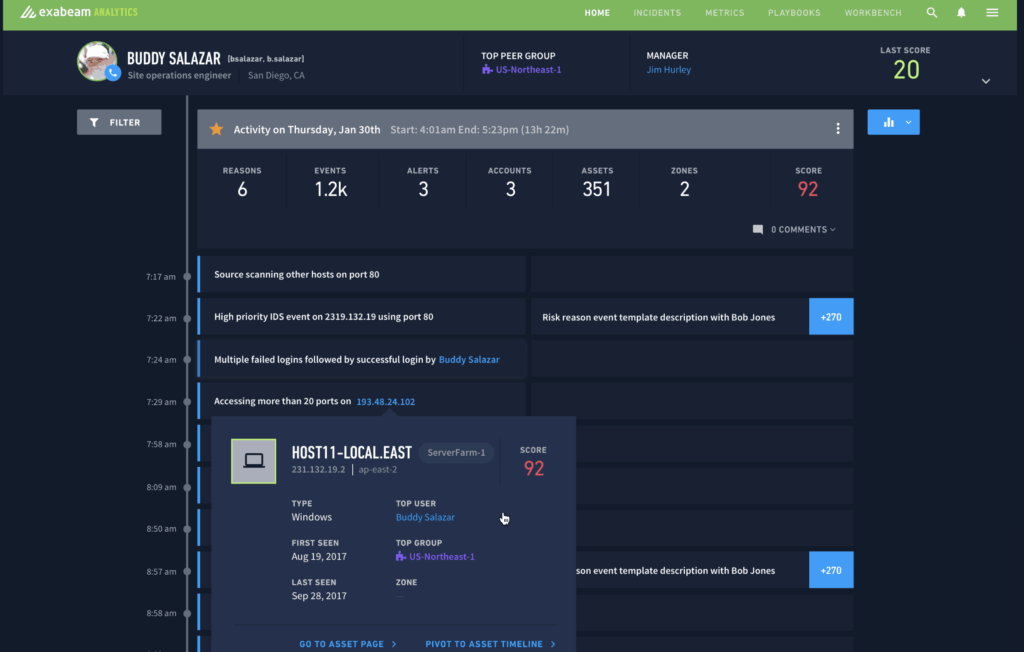
Figure 1: Exabeam Smart Timelines in dark mode
We love to hear from you. Leave us a comment on Twitter or LinkedIn.
Similar Posts
Recent Posts
Stay Informed
Subscribe today and we'll send our latest blog posts right to your inbox, so you can stay ahead of the cybercriminals and defend your organization.
See a world-class SIEM solution in action
Most reported breaches involved lost or stolen credentials. How can you keep pace?
Exabeam delivers SOC teams industry-leading analytics, patented anomaly detection, and Smart Timelines to help teams pinpoint the actions that lead to exploits.
Whether you need a SIEM replacement, a legacy SIEM modernization with XDR, Exabeam offers advanced, modular, and cloud-delivered TDIR.
Get a demo today!












