Log Management Explainers:
Top 6 Log Management Tools and How to Choose
What Are Log Management Tools?
Log management tools are software systems that are designed to collect, process, and store log data generated by various devices and applications in an organization’s IT infrastructure. These tools are used to monitor and analyze log data in order to identify potential issues, track performance, and gain insights into the behavior of an organization’s systems and devices.
Common features of log management tools include the ability to search and filter log data, generate reports and alerts, and integrate with other IT management tools.
Top Log Management Tools
Splunk

License: Enterprise and free licenses
GitHub: https://github.com/splunk
Splunk is a general-purpose platform designed to handle large volumes of data, and can process and index petabytes of data in real time. It provides a range of features, including:
- Collection of data from a variety of sources, including logs, metrics, and events
- Search and query capabilities, to allow users to quickly find specific log entries or data points
- Alerting and notification capabilities, to alert users to potential problems or unusual activity
- Visualization and reporting tools, to help users understand and analyze the data in their logs
- Integration with other tools, such as security information and event management (SIEM) systems, to provide a more comprehensive view of an organization’s IT environment
However, Splunk can be complex to use, especially for those who are new to the platform, as it has a high learning curve. The cost of a Splunk license is based on the volume of data that is ingested into the platform, and can be expensive for organizations that need to process large volumes of data. It may not be as specialized or focused as some other tools that are designed for specific tasks or use cases.
Furthermore, there can be competition between Ops and Security teams for how to tailor Splunk and owning licenses for very different use cases. For example, if your organization uses Splunk to track sales, storage, and supply chain shipping, tailoring it to report on security events with dashboards and behavior analytics will require additional products that may involve a lot of cross-team politics.
ELK Stack
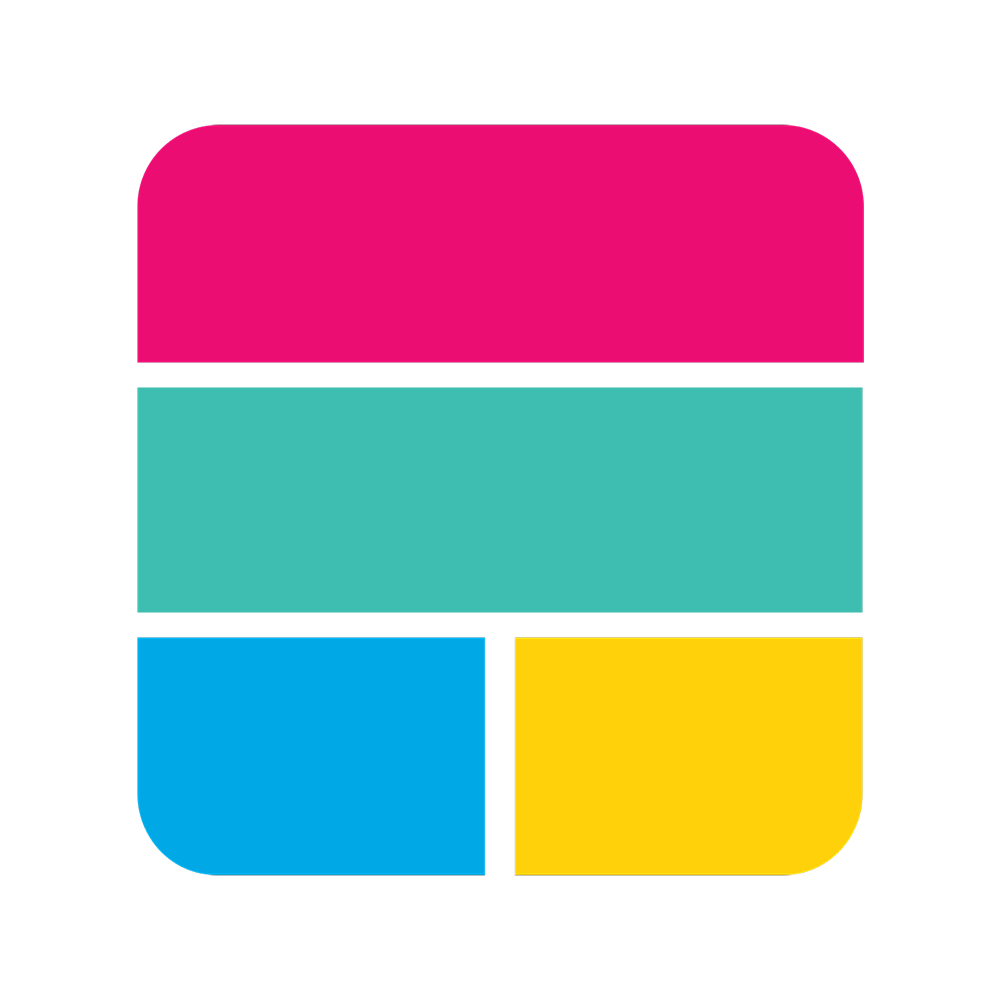
License: Apache License 2.0
GitHub: https://github.com/elastic
ELK Stack is a popular open-source log management platform that is composed of three main components: Elasticsearch, Logstash, and Kibana (ELK).
Some of the key features of the ELK Stack include:
- Centralized log management – ELK Stack provides a centralized platform for collecting, storing, and analyzing log data generated by various devices and applications in an organization’s IT infrastructure.
- Real-time analysis – Elasticsearch is a search and analytics engine that is used to store and index log data. It allows users to search and analyze log data in real-time, providing up-to-date insights into the behavior and performance of an organization’s systems.
- Flexible data processing – Logstash is a data processing pipeline that is used to collect, transform, and enrich log data before it is stored in Elasticsearch. It allows users to define custom data processing pipelines, enabling them to transform and enrich log data in a variety of ways.
- Visualization and reporting – Kibana is a visualization tool that is used to create dashboards and charts based on data stored in Elasticsearch. It provides a user-friendly interface for visualizing log data stored in Elasticsearch.
- Scalability and reliability – ELK Stack is designed to be highly scalable and reliable, making it suitable for handling large volumes of log data.
Graylog

License: Server Side Public License
GitHub: https://github.com/Graylog2/graylog2-server
Graylog is an open-source log management platform that provides a centralized platform for collecting, storing, and analyzing log data generated by various devices and applications in an organization’s IT infrastructure. Some key features of Graylog include:
- Real-time analysis—lets users search and analyze log data in near real-time, providing up-to-date insights into the behavior and performance of an organization’s systems.
- Flexible data processing—allows users to define custom data processing pipelines, enabling them to transform and enrich log data in a variety of ways.
- Visualization and reporting—provides a user-friendly interface for creating dashboards and charts that visualize log data stored in Graylog.
- Scalability and reliability—designed to be highly scalable and reliable, making it suitable for handling large volumes of log data, including terabytes of machine data.
Fluentd

License: Apache License 2.0
GitHub: https://github.com/fluent/fluentd
Fluentd is an open-source data collection solution that provides a logging layer for unified log collection and analysis from many sources. It decouples each data source from the backend system, collecting middleware and application log data and performing log analysis. Fluentd improves organizational services and operations with the following features:
- Operating system-default memory allocation
- Custom configuration
- Support for Ruby and C languages
- 40 MB of memory
- Low system resource utilizations
- Over 500 plugins to connect with multiple data outputs and sources
- Open-source community support
Grafana Loki

License: GNU Affero General Public License (v3.0)
GitHub: https://github.com/grafana/loki
Loki is an alternative to ELK with certain trade-offs. It only indexes some fields, such as labels, meaning that the resulting architecture can be very different. The main writing component is Ingester, which stores chunks of log data in memory and makes fast queries.
When chunks age, it writes the labels to a key-value store like Cassandra, and the chunk data to an object store like Amazon S3. Neither of these storage locations require background maintenance when adding data. You can filter by timeframe and label when you query old data, minimizing the number of log chunks retrieved from the long-term data store.
Loki provides the following features:
- Metrics and logs in the Grafana UI
- Consistent labels (compatible with Prometheus)
- Fast ingestion without merging and minimal indexing (more efficient than ELK)
- Minimal storage footprint due to a smaller index—it only writes data once to a long-term store that usually enables replication
GoAccess
License: MIT License
GitHub: https://github.com/allinurl/goaccess
GoAccess is a free, open-source tool for monitoring and analyzing web logs. It supports formats and sources including Apache, Amazon S3 buckets, and NGINX, providing reports and dashboards that can be viewed in the user’s browser. Notable capabilities include:
- Real-time updates – all metrics and panels are updated at 200-millisecond intervals in the terminal, providing an HTML output every second.
- Low configuration requirements – GoAccess can run against an access log file by [arsing the log and presenting the statistics. You only need to choose the log format.
- Application response time tracking – you can measure the time it takes to serve a request, which is especially useful for tracking pages that slow down the website.
- Incremental log processing – it processes logs in increments using on-disk data persistence.
- Support for large datasets – it can parse large-scale logs using optimized, in-memory hash tables. It uses memory efficiently to ensure strong performance.
Considerations for Choosing a Centralized Log Management Solution
Data Ingest Limits
Data ingest limits are important for centralized log management solutions because they determine how much log data the solution can handle and process. The ability to ingest large volumes of log data is critical for many organizations, as it allows them to capture and analyze all of their log data in real-time, providing valuable insights and enabling them to quickly troubleshoot and resolve issues.
Additionally, data ingest limits can impact the cost of a log management solution. Solutions that can handle large volumes of log data may require more powerful hardware and infrastructure, which can increase the overall cost of the solution. Cloud-native solutions can solve much of this challenge, eliminating data ingestion as a choke point; but the more processing you need to do on each log, the more it can introduce delays in the system.
Tolerance for Data Source Changes
Tolerance for data source changes determines how well the solution can adapt to changes in the data sources it is collecting logs from. In many organizations, the data sources that generate logs can change over time, for example, if new servers are added or existing servers are decommissioned.
A log management solution with good tolerance for data source changes will be able to seamlessly integrate new data sources and continue collecting logs from them without any interruption. This is important because it ensures that the log data remains complete and accurate, and it allows the organization to continue getting valuable insights from their log data. New sources should be able to be brought in with minimal delays.
On the other hand, a log management solution with poor tolerance for data source changes may experience disruptions or gaps in the log data if data sources are added or removed. This can make it difficult to analyze the log data and may lead to incomplete or inaccurate insights. Organizations should choose a log management solution with good tolerance for data source changes to ensure log data remains complete and accurate even as data sources evolve over time.
Usability and Productivity
This aspect determines how well the solution meets the requirements and expectations of the people who will be using it. In many organizations, log data is used by a variety of different teams and individuals, each with their own specific needs and requirements.
A log management solution that caters to end-user needs will offer features and capabilities that are tailored to the specific needs of different teams and users. For example, it may offer different fixed dashboards and visualizations for different teams, or it may allow users to customize the layout and content of their dashboard to suit their individual preferences.
By catering to end-user needs, a log management solution can make it easier for different teams and users to access and use the log data, which can help to improve collaboration and facilitate better decision-making.
Machine Learning Capabilities
Built-in machine learning capabilities can help make a log management solution more powerful and effective, allowing organizations to get more value from their log data. Centralized log management solutions often use machine learning to automate and improve the analysis of log data. Machine learning algorithms can analyze large volumes of log data and identify patterns and trends that may not be immediately apparent to humans.
For example, a log management solution with built-in machine learning capabilities may be able to automatically detect anomalies in the log data, such as unusual spikes in traffic or errors. It can help to identify potential problems and issues, enabling organizations to take action to prevent or resolve them.
Additionally, machine learning algorithms can be used to improve the performance and accuracy of search and query functions, making it easier and faster to find the information you need in your log data.
Control and Customization of Alerts
This capability determines how well a log management solution can notify you of important events and issues in your log data. Alerts are notifications that are triggered when certain conditions are met in your log data, for example, if an error is detected or if there is a sudden spike in traffic.
Having control and customization over your alerts allows you to specify the conditions that trigger an alert, and customize the content and delivery method of the alert. This can help to ensure that you are notified of the most important events and issues in your log data, and that the alerts are delivered in a way that is most useful and relevant to you.
Without control and customization of alerts, a log management solution may not be able to notify you of important events and issues in your log data, or the alerts may not be delivered in a useful or relevant way. This can make it difficult to identify and resolve problems, and may lead to alert fatigue and unresolved issues.
Can a Log Management Tool Serve as a Security Solution?
The industry has evolved, and basic alerting on data events or vendor triggers isn’t enough. A generic, multi-purpose tool for security log management does not provide the precision and efficiency needed to defend against today’s threats for most security teams.
As the foundation of a modern security monitoring program, the log management layer needs to be smarter than its predecessor technologies. Data needs to be collected and parsed with a security lens to enable faster, more accurate detections, more responsive incident investigations and more complete reporting and analytics.
A log management tool can serve as a security solution in several ways:
- Setting alerts – many log management tools provide alerting and notification capabilities, which can be configured to alert users to potential security issues or unusual activity. For example, an alert could be set to trigger if a user attempts to log in to a system with an incorrect password multiple times, passing a threshold which could indicate a possible brute force attack.
- Tracking threat data – track and monitor data related to security threats, such as attempts to access systems or applications by unauthorized users. This can help organizations to identify and respond to potential security issues in a timely manner.
- Reporting security findings – reporting and visualization capabilities can be used to identify trends or patterns in security data. This can help organizations to understand the nature and extent of security threats, and to develop strategies to mitigate them.
- Documenting compliance – security standards often require organizations to maintain a record of security-related events over multiple years. Log management tools can provide a comprehensive record of such events, which can be used to demonstrate compliance with regulations.
Exabeam Security Log Management and SIEM
Log management is fundamental to every enterprise security architecture, supporting security analytics, compliance reporting, and forensics. Collecting, storing, and managing log data at scale should be simple to manage, without requiring advanced programming or query-building skills. Many organizations must adhere to one or more compliance regulations. Creating and maintaining compliance data can be time-consuming and expensive.
Most organizations receive alerts from multiple security point products such as endpoint, Identity and SSO tools, cloud workload protection, intrusion detection/firewalls, data loss prevention, and more. Combining these security-specific tools into a general data lake with supply chain or other customer- or IT/OT-driven log sources may not be the most efficient use of memory and licenses.
This is why many organizations choose to either augment their log management tools with Exabeam, or have a separate instance dedicated for their security operations. Exabeam is purpose-built to manage security logs across multiple vendors and log management tools, offering security teams the right tool in their arsenal outside of the general IT/OT log management stack.
Exabeam Security Analytics can stand alone or augment your SIEM or data lake with advanced capabilities, combining user and entity behavior analytics (UEBA) with correlation and threat intelligence to detect threats other tools can’t see.
Using the speed, scale and cost efficiency of the cloud, Exabeam SIEM provides a breakthrough combination of capabilities security operations need in a product they’ll want to use. Exabeam SIEM combines powerful search, correlation rules, alert and case management, with dashboards to help you detect and visualize threats other tools miss, and manage your incidents through to resolution.
Organizations looking to combine the qualities of SIEM with UEBA and SOAR in one platform can look at Exabeam Fusion. Insider threat teams may simply need detection from Exabeam Security Analytics augmenting their current log management solutions, or Security Investigation if they are looking for detection and response in one tool.






